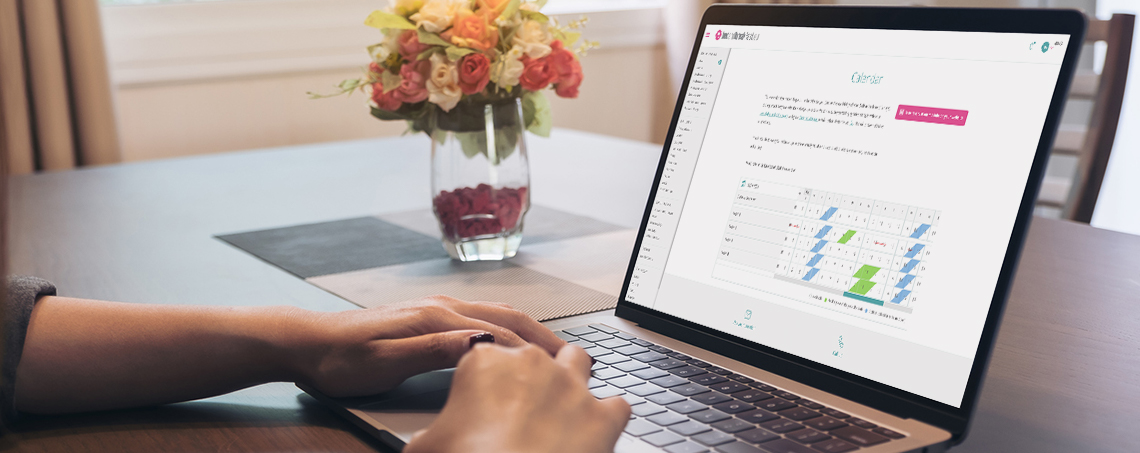Add reservations
You can easily add reservations that you have received through your own website or by phone to the Bedandbreakfast.eu system. By adding external reservations manually, you keep the calendar up to date and can receive more reviews. This increases the probability of receiving even more reservations going forward.
There are two ways to add reservations manually:
- Add reservations through Inbox
- Add reservations through the Availability Calendar
Add reservations through Inbox
If you want to add reservations manually, you can easily do it through the Inbox in the Innkeeper Service. Click on the pink “Add reservation” button, fill in the form with the guest’s details and click on “Save”. Bear in mind the General Data Protection Regulation (GDPR) when you fill out this form. Make sure you have the guest’s permission to add their personal data to our system. The GDPR obliges you to report in writing what you do with this personal data.

Add reservations through the Availability Calendar
Adding reservations through the availability calendar requires a few more steps. First, go to “Calendar” in the Innkeeper Service and click on the day on which you want to add the reservation. Click on “Add reservation” to open the form. Add the guest’s data, and do not forget to click “Save” at the end of the form. Bear in mind the General Data Protection Regulation (GDPR) when you complete the form. The reservation you have added will be visible in your availability calendar immediately. If you add the guest’s email, they will receive a request to rate your accommodation on Bedandbreakfast.eu so that you can collect more reviews.

Block Dates
You can also use the availability calendar to block a period quickly, such as when you’re on vacation so that it shows “unavailable”. You have to go to “Calendar” in the Innkeeper Service and click on the date you want to block. Click on “Block date”. Select an arrival and departure time, and indicate if it is for one or more rooms. Then click “Save” to block those dates. You’ll see these dates immediately blacked out on your availability calendar.

TIP: A period previously selected as unavailable on your calendar can easily be made available again by selecting the blacked-out date and clicking the “trash can”.
Synchronise external calendars
If you want to save time, we advise you to work with a Channel Manager or with the iCal system. Using a Channel Manager for your B&B, you will be able to manage the availability and reservations of your B&B from the same place (those which come from different platforms and channels). Another option to sync calendars is through iCal. With an iCal link, you can collect availability information from other external platforms. If you have any questions about this, do not hesitate to contact us.
Also interesting:
- Get a Free Reservations Tool on your Website
- Get started with personalised e-mail templates
- Optimizing your presentation page is definitely worth it
Share the article: