Managing your Calendar is Important!
Many B&Bs underestimate the importance of effectively managing their calendar. Potential guests appreciate it if your calendar is up-to-date and shows your availability clearly. This means more bookings. Keeping your calendar up to date is simple and has so many advantages for you as a host.
Clear overview of your Availability
In the host account, select ‘Calendar’. In a single glance, you can see your availability, per room, for the current period. If you would like to know the availability for other months, scroll through the calendar using the scrollbar (swipe on a mobile device) or select a date from the date box in the top left corner. Reservations, options, and availability are shown on the calendar: reservations are green, options are blue, and blocked dates are crossed through in red.

Advantages of an up-to-date Calendar
- Guests can see the availability of your B&B immediately
- You avoid disappointing guests (unavailable dates are blocked)
- Saves time
- Easy to use
- More reviews
- Higher position in the search results
- More reservations
Blocking Dates
Make sure your calendar is up-to-date by blocking the dates where rooms are not available for reservations.
- Go to ‘Calendar’
- Click on the date you want to block
- A new window will open with the activity from the chosen day
- Click on the pink button ‘Block date’

- Add the chosen beginning and end dates and choose a room
- Click on the pink button ‘Save’
The blocked period will show as crossed through in red on your calendar. Guests will know not to request these dates.
Unblocking Dates
A period that you have manually blocked can be easily unblocked. Click on the relevant date and click on the trash icon behind the block.
Saving host’s precious time
By managing your calendar efficiently, you can save so much precious time. You won’t receive unnecessary requests for unavailable dates, and you reduce the chance of double booking rooms. Plus, you avoid disappointing potential guests by having to tell them that you’re not available.
Viewing Reservations Information
From the calendar, it is possible to view, change and add reservations. When you move your mouse over the marked period, a window will appear with the name of the guest. With easily recognizable icons, you can see whether guests are checking in or checking out.
- Checking in:

- Checking out:

In the example below, Piet Janssen will check out on the 23rd August and Inge Daniels will check in.
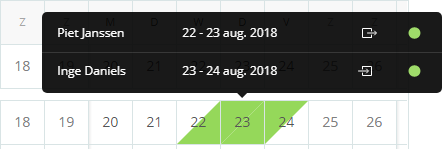
When you click on a date in your calendar, a new window will open, showing the activity on that day. If you then click on a reservation, you go to the relevant details page, and you can see all the important reservations’ information.
Adding a Reservation
It is also possible to add reservations manually to your calendar.
- Go to ‘Calendar’
- Click on the date
- Click on the pink button ‘Add reservation’

You fill in the details and click on ‘Save’. The reservation or option will appear in your calendar.
Get more Reviews
Guests whose details are in the reservations’ system will automatically receive a review request after their stay. You don’t need to do anything. If you get lots of reviews, your position in the search results will go up. So make sure that all your reservations are added in the reservation system, and you won’t miss out on any reviews!
Synchronizing Calendars
It is possible to link your calendar to a Channel Manager or synchronize it through the iCal system. Then you can manage all the bookings you get through different websites in one place, and you are able to avoid double bookings.
3 tips for an up-to-date calendar
A calendar on your own Website
Do you have your own website? Don’t waste money on an expensive reservation system, take advantage of our free Reservations Tool. Read about the benefits for you as a B&B host and install the reservation tool.
Installing the Reservations Tool
We’re here to help
Do you need help managing your calendars or do you have questions about synchronizing your calendars? Then contact us. We’re always here to help!
Further Reading:
Share this article:




